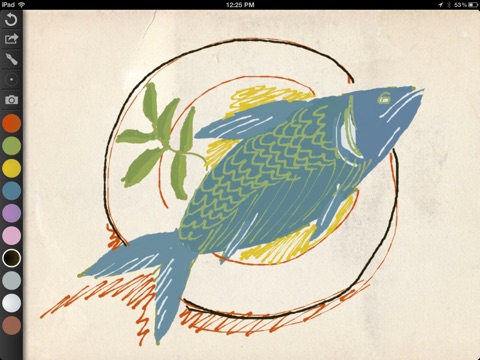Use Finngr Pro for brainstorming, sketching, and general creative endeavors without getting bogged down in the details. Eschew the false security of "undo," embrace the erratic nature of the gesture, and dedicate your thoughts to the subject of your painting instead of the weird quirks of your painting app.
Features:
• Tools
• Brush - Like a sumi brush, the width increases according to gestural velocity.
• Pen - Like a fountain pen, the stroke width is thinner when you draw quickly.
• Colors - There are nine colors, and they will mix and get a bit muddy as you work.
• Paper - You get a relatively fresh sheet of paper for each drawing.
• Tracing Layer - select an image from the Photo Library to trace, or take a picture (new iPad only)
Drawings may be saved to the Photo Library, iCloud Photo Sharing, Twitter, Facebook, etc. or sent via Mail, Messages, or AirDrop.
• There is no "undo." Dont worry about making it perfect. Paint over it or start a new painting.
• There is no "eraser." That mark looks great, but if you insist: paint over it.
• Paints become a bit muddied with use, double-tap a color to reset it.
The regular version of Finngr available on the App Store has a simpler interface, fewer colors, no tracing layer, and a single brush -- perfect for the youngest artist! Also free for a limited time.